The term "National Verifier" is used in the context of the Lifeline Program, which is a federal program in the United States that provides discounted phone and internet services to eligible low-income households. The National Verifier is a centralized system that was created to determine the eligibility of individuals for the Lifeline Program.
The National Verifier checks the eligibility of applicants by verifying their income, participation in certain federal assistance programs, and other criteria. The goal of the National Verifier is to ensure that only those who are eligible for Lifeline receive the benefits, and to reduce waste, fraud, and abuse in the program.
The National Verifier is administered by the Universal Service Administrative Company (USAC), which is a non-profit organization that is designated by the Federal Communications Commission (FCC) to manage the Lifeline Program.
What is the FCC's Lifeline Program?
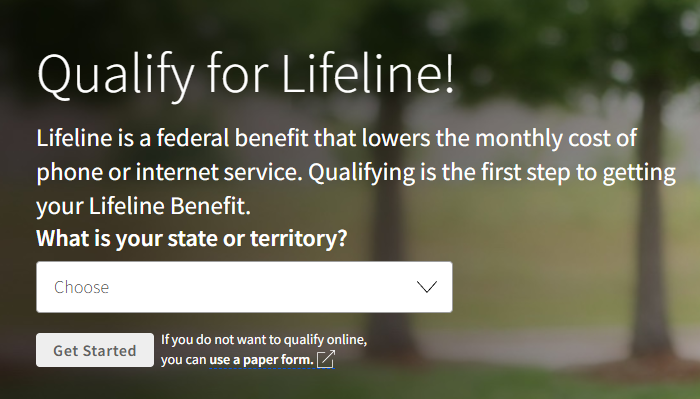
The Lifeline program is a federal program in the United States that provides discounted phone and internet services to eligible low-income households. It was created by the Federal Communications Commission (FCC) in 1985 as a way to ensure that all Americans have access to basic communications services.
The program is funded by the Universal Service Fund (USF), which is a pool of money that is collected from telecommunications companies and is used to provide universal access to telecommunications services. The Lifeline program is one of several programs that are funded by the USF.
Eligible households can receive a discount of up to $9.25 per month on their phone or internet service. The exact amount of the discount varies by state and by service provider. The program also provides a one-time discount of up to $100 on the purchase of a device, such as a phone or tablet.
To qualify for Lifeline, a household must have an income at or below 135% of the federal poverty guidelines or participate in certain federal assistance programs, such as Medicaid, Supplemental Nutrition Assistance Program (SNAP), or Supplemental Security Income (SSI). The program is available to both landline and mobile phone service, as well as internet service.
The goal of the Lifeline program is to ensure that all Americans have access to basic communications services, which are increasingly essential for everyday life.
Nv.fcc.gov Lifeline
The website nv.fcc.gov is the online portal for the National Verifier, which is the centralized system used to determine the eligibility of individuals for the Lifeline program. The National Verifier is administered by the Universal Service Administrative Company (USAC) on behalf of the Federal Communications Commission (FCC).
Individuals can use the nv.fcc.gov website to check their eligibility for the Lifeline program, apply for the program, and manage their Lifeline account. The website allows applicants to submit their personal information and supporting documentation online, which can expedite the application process.
The National Verifier checks the eligibility of Lifeline applicants by verifying their income, participation in certain federal assistance programs, and other criteria. The goal of the National Verifier is to ensure that only those who are eligible for Lifeline receive the benefits, and to reduce waste, fraud, and abuse in the program.
Overall, the nv.fcc.gov website is an important tool for both applicants and service providers to manage and access information about the Lifeline program.
Nv.fcc.gov Create Account

To create an account on nv.fcc.gov, follow these steps:
Go to the nv.fcc.gov website using your web browser.
Click on the "Create Account" button located in the upper right corner of the page.
Enter your first and last name, email address, and choose a password for your account.
Select whether you are a Lifeline service provider or a Lifeline applicant.
Agree to the terms and conditions of the National Verifier system.
Complete the security verification process by answering the security questions.
Click on the "Create Account" button to submit your information.
Once you have created your account, you can use it to access the National Verifier system and apply for the Lifeline program, check your eligibility status, manage your account, and more.
Nv.fcc.gov Consumer Sign in
To sign in as a consumer on nv.fcc.gov, follow these steps:
Go to the nv.fcc.gov website using your web browser.
Click on the "Consumer Sign In" button located in the upper right corner of the page.
Enter your username and password.
Click on the "Sign In" button to access your account.
If you have not created an account on nv.fcc.gov yet, you will need to click on the "Create Account" button and follow the steps to create a new account.
Once you have signed in to your account, you can use it to manage your Lifeline benefits, check your eligibility status, view your account information, and more.
Nv.fcc.gov Lifeline Login
To log in to your Lifeline account on nv.fcc.gov, follow these steps:
Go to the nv.fcc.gov website using your web browser.
Click on the "Lifeline Login" button located in the upper right corner of the page.
Enter your username and password.
Click on the "Sign In" button to access your Lifeline account.
If you have not created a Lifeline account on nv.fcc.gov yet, you will need to click on the "Create Account" button and follow the steps to create a new account.
Once you have logged in to your Lifeline account, you can use it to manage your Lifeline benefits, check your eligibility status, view your account information, and more.
Nv.fcc.gov ACP
ACP stands for "Annual Certification Process" in the context of the Lifeline program. The Annual Certification Process is a requirement for all Lifeline subscribers to recertify their eligibility for the program on an annual basis. This process ensures that only those who are eligible for the Lifeline program receive the benefits, and helps to prevent fraud, waste, and abuse.
The nv.fcc.gov website provides an online portal for the Annual Certification Process (ACP), which allows Lifeline subscribers to recertify their eligibility for the program. The ACP typically requires subscribers to provide updated information about their income and household size, and to confirm that they still participate in any qualifying federal assistance programs.
Subscribers are notified when their annual certification is due, and they can complete the ACP online through the nv.fcc.gov website. If a subscriber does not complete the ACP within the required timeframe, their Lifeline benefits may be discontinued.
Overall, the ACP is an important requirement of the Lifeline program to ensure that only eligible individuals receive the benefits, and the nv.fcc.gov website provides an easy-to-use online portal to complete the process.
Nv.fcc.gov Application
The nv.fcc.gov website provides an online portal for individuals to apply for the Lifeline program, which is a federal program that provides discounted phone and internet services to eligible low-income households. Here are the steps to apply for Lifeline through the nv.fcc.gov website:
Go to the nv.fcc.gov website using your web browser.
Click on the "Apply" button located in the top menu.
Select your state of residence from the drop-down menu and click "Submit".
Create an account on the National Verifier portal by providing your personal information and creating a username and password.
Follow the prompts to submit your application for Lifeline benefits.
Submit supporting documentation, such as proof of income or participation in federal assistance programs, as required by the National Verifier.
Wait for your application to be reviewed and approved. You may be required to complete an interview or provide additional information to verify your eligibility for the program.
Once your application is approved, you will receive a Lifeline discount on your phone or internet service, and you will need to complete the Annual Certification Process (ACP) each year to continue receiving the discount.
Overall, the nv.fcc.gov website provides an easy-to-use online portal to apply for the Lifeline program and manage your account.
Nv.fcc.gov Application Status
To check the status of your Lifeline application on nv.fcc.gov, follow these steps:
Go to the nv.fcc.gov website using your web browser.
Click on the "Check Your Status" button located in the top menu.
Enter your 10-digit phone number or your National Verifier application number.
Click on the "Submit" button to view your application status.
Once you have submitted your information, you will be able to see the status of your Lifeline application. The status may show that your application is still being processed, that additional information is required, or that your application has been approved or denied.
If your application is still being processed or if additional information is required, you may need to provide additional documentation or complete an interview to verify your eligibility for the program. If your application has been approved, you will receive a Lifeline discount on your phone or internet service.
Overall, the nv.fcc.gov website provides an easy way to check the status of your Lifeline application and track the progress of your eligibility determination.
What is The FCC Program That Helps Make Communications Services More Affordable For Low-İncome Consumers?
The FCC program that helps make communications services more affordable for low-income consumers is called the Lifeline program. The program provides discounted phone and internet services to eligible low-income households, making it easier for them to stay connected to essential communications services.
The Lifeline program was created by the Federal Communications Commission (FCC) in 1985 and is funded by the Universal Service Fund (USF), which is a pool of money that is collected from telecommunications companies and is used to provide universal access to telecommunications services.
To qualify for Lifeline, a household must have an income at or below 135% of the federal poverty guidelines or participate in certain federal assistance programs, such as Medicaid, Supplemental Nutrition Assistance Program (SNAP), or Supplemental Security Income (SSI). The program provides a discount of up to $9.25 per month on phone or internet service, as well as a one-time discount of up to $100 on the purchase of a device.
The goal of the Lifeline program is to ensure that all Americans have access to basic communications services, which are increasingly essential for everyday life. By making these services more affordable, the Lifeline program helps to bridge the digital divide and reduce the disparities in access to communications services among low-income households.
What is the FCC's New "Verifier" System?
The FCC's new "verifier" system is a centralized system used to determine the eligibility of individuals for the Lifeline program. The verifier system is known as the "National Verifier" and it checks the eligibility of Lifeline applicants by verifying their income, participation in certain federal assistance programs, and other criteria.
The National Verifier is administered by the Universal Service Administrative Company (USAC) on behalf of the Federal Communications Commission (FCC). The goal of the National Verifier is to ensure that only those who are eligible for Lifeline receive the benefits, and to reduce waste, fraud, and abuse in the program.
The National Verifier system replaces the previous process where Lifeline service providers were responsible for verifying the eligibility of their customers. The National Verifier provides a more efficient and consistent method of verifying eligibility, reducing the administrative burden on service providers and improving the accuracy of eligibility determinations.
Overall, the National Verifier system is an important tool for improving the efficiency and effectiveness of the Lifeline program, ensuring that eligible individuals have access to essential communications services, and reducing waste, fraud, and abuse in the program.
What is FCC Username?
An FCC username is a unique identifier that is used to access various online systems and services provided by the Federal Communications Commission (FCC).
For example, if you are a Lifeline service provider, you may need to create an FCC username to access the National Verifier system or other online portals related to the Lifeline program. Similarly, if you are an individual who has applied for Lifeline benefits, you may need to create an FCC username to access the National Verifier system and manage your Lifeline account.
When creating an FCC username, you will typically be asked to provide some personal information, such as your name, address, and email address, and you will need to choose a unique username and password. Your FCC username will be used to authenticate your identity and provide access to the online systems and services provided by the FCC.
Overall, an FCC username is an important tool for accessing various online systems and services provided by the Federal Communications Commission.
How Do I Verify My FCC Certificate?
To verify an FCC certificate, you can follow these steps:
Go to the FCC's Universal Licensing System (ULS) website at https://wireless2.fcc.gov/UlsApp/UlsSearch/searchCert.jsp.
Enter the FCC Registration Number (FRN) associated with the certificate in the "FCC Registration Number (FRN)" field.
Click on the "Search" button.
If the certificate is valid, the system will display the certificate details, including the name of the holder, the grant date, and the expiration date.
Note that some FCC certificates may have additional requirements for verification. For example, a commercial radio operator's license (CSCE) may require verification of the applicant's identity and qualifications. If you have questions or concerns about the verification process for a specific FCC certificate, you can contact the FCC directly for assistance.
What is FCC.gov?
FCC.gov is the official website of the Federal Communications Commission (FCC), an independent agency of the United States government that regulates communications by radio, television, wire, satellite, and cable across the country.
The FCC's mission is to promote and facilitate the availability of reliable, efficient, and affordable communications services to all Americans. The agency works to ensure that the United States has a competitive communications industry that promotes innovation and investment, and serves the public interest.
On the FCC.gov website, you can find information about the agency's activities, including news releases, public notices, and enforcement actions. You can also find information about the FCC's policies and regulations, as well as information about how to file complaints, comments, and other documents related to FCC proceedings.
Overall, the FCC.gov website is an important resource for businesses, consumers, and other stakeholders who are interested in the regulation of communications in the United States.
How do I Reset My FCC.gov Password?
To reset your FCC.gov password, follow these steps:
Go to the FCC's Login page at https://apps.fcc.gov/coresWeb/publicHome.do.
Click on the "Forgot Password?" link.
Enter your FCC Registration Number (FRN) and click "Submit".
Answer the security questions associated with your account.
Enter a new password and confirm the new password.
Click "Submit" to complete the password reset process.
If you do not know your FCC Registration Number (FRN) or if you are having difficulty resetting your password, you can contact the FCC's Help Desk at 877-480-3201 for assistance.
How do I Get an FCC ID?
To get an FCC ID, follow these steps:
Determine the type of device that you want to obtain an FCC ID for. The FCC requires that all electronic devices that operate on radio frequency (RF) be certified before they can be marketed or sold in the United States.
Find a testing laboratory or certification body that is accredited by the FCC to test and certify electronic devices. The FCC maintains a list of accredited testing laboratories on its website.
Work with the testing laboratory or certification body to prepare and submit an application for certification to the FCC. The application should include technical documentation, test results, and other information that demonstrates that the device meets the FCC's technical and regulatory requirements.
If the application is approved, the FCC will issue an FCC ID for the device. The FCC ID is a unique identifier that is assigned to each certified device and is required to be displayed on the device label or in the user manual.
Note that the process for obtaining an FCC ID can be complex and may involve technical and regulatory requirements. If you are unsure about the process, you may want to consult with a lawyer or consultant who specializes in FCC regulations and compliance.

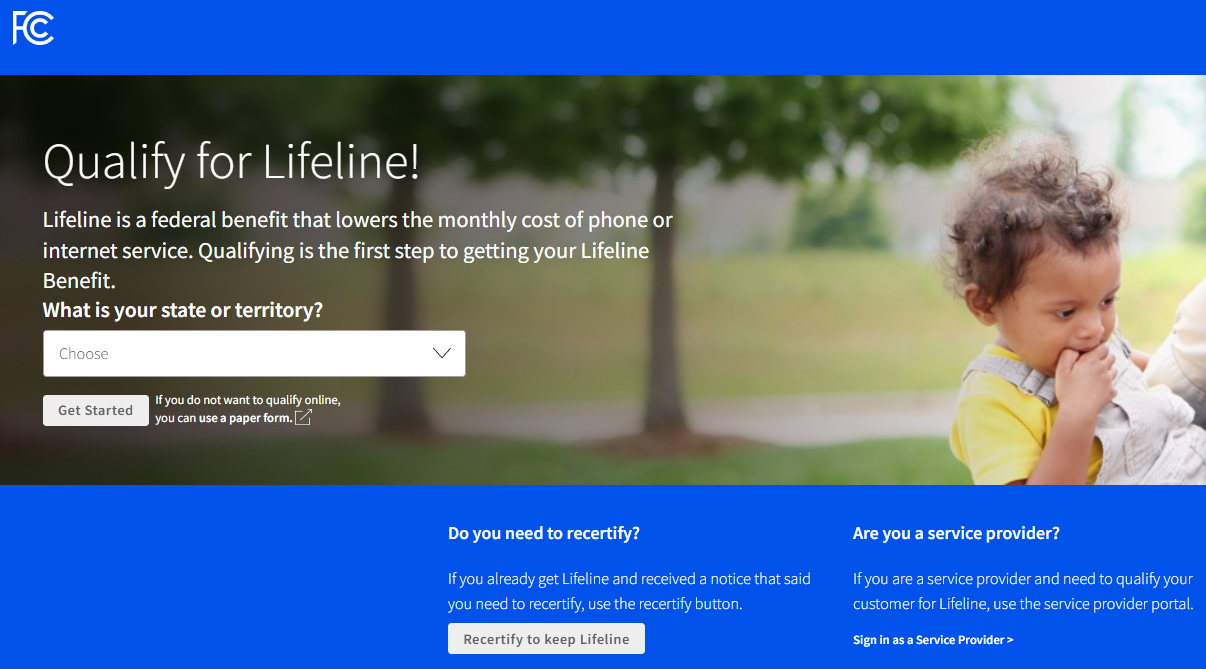
Yorumlar
Bu yazımıza henüz yorum yapılmadı.
Hemen yorumunuzu yazıp ilk yorum yapan siz olabilirsiniz.